How to cancel Hulu
Whether it’s to cut costs or just because you’re tired of the service, there are many reasons why you might want to cancel your Hulu membership.
However, the company did not simplify the process, probably (certainly!) to prevent users from opting out.
This article will show you how to cancel your Hulu membership. You will also learn how to do this in:
- Desktop via a browser
- iPhone through an application
- Android through an application
- Third-Party Plugins
How to cancel Hulu?
Hulu’s opt-out process varies depending on the device you’re using.
Here’s a little secret:
Canceling the subscription through the website on a desktop browser is the simplest.
As mentioned above, Hulu doesn’t want you to cancel your subscription, so the process can be a bit tedious. It also spams you with the ability to reconsider or pause the service at every step.
However, if you are sure you want to unsubscribe, we will provide you with a step-by-step guide.
On a desktop via a browser
As we have already said, this is the easiest option:
-
- Sign in to your Hulu account from a web browser.
- Click Sign in and enter your details
- Once you’re signed in, select your name in the top right corner of the screen.
- A drop-down menu will appear. Select Account.
- Go to Cancel your subscription and click Cancel.
- Hulu will tempt you with some offers to get you to pause the service. You can also ask a few questions about why you want to opt-out.
- If you still want to cancel your Hulu plan, click Continue to cancel.
- After that, your subscription will end.
After this process, you will continue to have access to the service until the end of the billing period.
However, if you were using the trial version, your access will be terminated immediately.
It was easy, wasn’t it?
Now, let’s take a look at how to close your Hulu account on other devices.
On iPhone via the app
Let’s get out of the way – you can’t unsubscribe directly from your Hulu app if you’re using an iPhone.
However, you can do it via:
- apple subscriptions
- iTunes
Hulu Cancellation Through Apple Subscriptions
- Click the Settings icon on your iPhone.
- Click on your Apple ID and scroll down to Subscriptions.
- You will see a list of the services you are subscribed to. Select Hulu.
- Select Cancel Subscription.
- Confirm the cancellation to cancel your Hulu subscription.
Cancel Hulu through iTunes
If you subscribed to Hulu using iTunes, you can always unsubscribe through the service. the process is easy and fast:
- Open the iTunes app on your device.
- Select Account on the top panel of the screen.
- A drop-down screen will appear; click View My Account.
- Under the Settings option, click Manage next to Subscriptions.
- You will see a list of all the services you have subscribed to through iTunes.
- Select Change next to Hulu.
- From here, follow the onscreen instructions to cancel your subscription.
On Android via the app
If you’re an Android user, here’s how to cancel the Hulu package from your device:
- Launch the Hulu app.
- Select a profile, then Account.
- You will be prompted to re-enter your password.
- On the new screen, scroll down until you find Cancel Subscription and click Cancel.
- They will ask you to “just press Pause”. Click Continue to cancel.
- A list of questions will appear asking why you have chosen to unsubscribe. Select the options that interest you and click Continue to cancel.
- You have successfully unsubscribed.
You can also deactivate your Hulu free trial by following the same steps.
Third-Party Plugins
You can sign up for Hulu as an add-on to other paid services. Some popular third-party platforms that allow this include:
- Spotify
- Amazon Prime
- iTunes
Let’s see how to turn off the Hulu service if you have subscribed through one of the lists listed above.
Unsubscribe via Spotify
Here’s how to cancel the service if you subscribed to Hulu through Spotify Premium:
- Sign in to your Spotify account from your computer.
- Click Profile in the upper right corner of the screen.
- In the dropdown menu, click Account.
- single Spotify Premium with Hulu in the right corner of the screen. Click Manage plan.
- A subscription and payment page will open. Click Change or Cancel under Spotify Premium with Hulu.
- Select Remove Hulu.
- Confirm that you want to remove the service. Click Remove Hulu again.
Please note that you cannot cancel Hulu in the Spotify mobile app.
Unsubscribe through Amazon Prime
In addition to Amazon Prime shows and movies, the platform allows you to add other video streaming services as add-ons. This means you can pay for and cancel Hulu through Amazon.
To cancel through Amazon, follow these simple steps:
- Sign in to your Amazon account using a web browser on your computer.
- Select accounts and lists in the upper right corner of the screen.
- Click on Your accounts and then on Your devices and content.
- Go to Things you can do and select Manage app store subscriptions.
- Scroll down to find Hulu and select the Action button next to it.
- From the dropdown list, select Turn off automatic renewal.
- Confirm the cancellation and thus cancel the Hulu package through Amazon Prime.
Wrap
Unless you’re using an Android device, you may not be able to cancel a Hulu plan on your mobile app. Doing this through a desktop browser is the easiest way.
Of course, there is a way around it. For example, if you have an iPhone, you can opt-out through iTunes or your Apple subscriptions.
Also, if you subscribed to Hulu from a third-party service, you’ll need to cancel directly from that service.
Is it difficult to cancel Hulu?
No, it’s not. However, the process can be a bit complicated on some devices. For example, iPhone users can’t cancel their Hulu subscription directly from the app. The simplest method is always through the Hulu website, accessible through your computer’s browser.
How can I cancel my 30-day free trial on Hulu?
If you don’t want to continue the service after the trial period, be sure to cancel before it expires. Otherwise, you will be billed the following month.
To cancel, see our section on How to cancel Hulu on a desktop via a browser.
Why can’t I cancel Hulu?
It may not be easy, but it’s not impossible to cancel your Hulu subscription. If you’re having trouble, it may be the device you’re using; canceling via your PC is usually the easiest way.
To find out how to cancel Hulu on any device, check out our detailed guide.
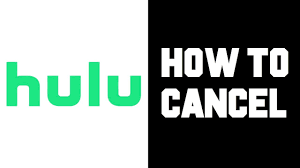




More Stories
The Rise of Honest News in India: Why It Matters More Than Ever
What Does a Digital Marketing Consultant Actually Do? A Friendly Guide to Growing Your Business Online
How to Handle Water Damage Restoration in Scottsdale, AZ: Tips and Expert Advice