Technology is evolving rapidly, and businesses today rely on advanced solutions to improve efficiency, durability, and performance. One such innovation that has been making waves is the embedded panel PC. These powerful devices combine the functionality of a computer with the convenience of a touchscreen interface, making them perfect for industrial, commercial, and even personal use.
In this guide, we’ll explore what an embedded panel PC is, its benefits, and real-life applications. Plus, we’ll share actionable tips to help you choose the right model for your needs.
1. What is an Embedded Panel PC?
An embedded panel PC is a compact, all-in-one computer with a built-in display, designed for rugged environments and specialized applications. Unlike standard PCs, these devices are specifically engineered for tasks that require reliability and precision, often in challenging conditions such as extreme temperatures, high humidity, or continuous operation.
Embedded panel PCs are frequently used in industries like manufacturing, healthcare, transportation, and retail, where durability and streamlined interfaces are crucial. Their ability to integrate seamlessly into machines, kiosks, and industrial systems makes them a versatile choice.
2. Why Choose an Embedded Panel PC?
If you’re wondering whether an embedded panel PC is worth the investment, here are some key benefits to consider:
Durability
Unlike traditional computers, embedded panel PCs are built to withstand harsh environments. They often feature dustproof, waterproof, and shock-resistant designs, ensuring long-term reliability.
Example: A food production company might use an embedded panel PC on the factory floor, where exposure to water and flour dust is inevitable.
Space-Saving Design
Their all-in-one construction eliminates the need for separate CPUs, monitors, and keyboards, making them ideal for compact spaces.
Customizability
Many embedded panel PCs allow for custom configurations to meet specific industry needs. Whether you need additional ports or specialized software integration, these devices can adapt.
Ease of Use
With touchscreens and intuitive interfaces, embedded panel PCs are user-friendly, even for non-technical staff. This makes them suitable for retail kiosks, healthcare stations, and more.
Energy Efficiency
These devices consume less power than traditional PCs, making them a cost-effective solution in the long run.
3. Real-Life Applications of Embedded Panel PCs
Embedded panel PCs are not just for factories or warehouses—they can be found in a wide range of industries and applications. Here are a few examples:
Manufacturing and Automation
In industrial settings, embedded panel PCs are used to control machinery, monitor production lines, and collect data in real-time. Their rugged design ensures uninterrupted operation.
Healthcare
Hospitals and clinics use embedded panel PCs for patient monitoring, record-keeping, and as part of diagnostic equipment. Their compact size and touchscreen interfaces make them practical in medical environments.
Retail
Embedded panel PCs power self-checkout kiosks, digital signage, and inventory management systems. They enhance customer experiences while improving operational efficiency.
Transportation
In public transportation, embedded panel PCs are used for ticketing systems, fleet management, and passenger information displays.
Smart Homes and IoT
For tech enthusiasts, these PCs can serve as control panels for smart homes, managing lighting, security, and climate systems with ease.
4. How to Choose the Right Embedded Panel PC
Selecting the right embedded panel PC depends on your specific needs. Here are some actionable tips to guide you:
Tip 1: Consider the Environment
Will the device be used in a clean office or a dusty factory? Choose a model with the necessary durability features, such as IP-rated enclosures for water and dust resistance.
Tip 2: Check Performance Requirements
For complex tasks like data processing or machine control, look for models with high-performance processors and ample memory. Simpler tasks may require less power, saving you costs.
Tip 3: Look for Connectivity Options
Ensure the PC supports the necessary connectivity options, such as USB ports, Ethernet, or Wi-Fi. Some models even offer specialized ports for industrial equipment.
Tip 4: Opt for Customization
If you have unique needs, such as specific software or additional hardware integrations, work with a supplier that offers customizable solutions.
Tip 5: Prioritize Ease of Maintenance
Devices that allow easy access to components for maintenance or upgrades can save you significant time and effort in the long run.
Example: A retail business installing self-service kiosks might prioritize embedded panel PCs with modular designs, enabling quick replacement of faulty parts.
5. Common Mistakes to Avoid When Buying an Embedded Panel PC
Mistake 1: Focusing Solely on Price
While it’s tempting to go for the cheapest option, remember that quality matters. A low-cost PC might lack the durability or features you need, leading to higher costs in the long term.
Mistake 2: Ignoring Future Needs
Think ahead—your embedded panel PC should be capable of handling future software upgrades or expanded operations.
Mistake 3: Overlooking Vendor Support
Choose a reliable vendor that provides robust after-sales support, including warranties and technical assistance.
6. The Future of Embedded Panel PCs
As technology advances, embedded panel PCs are becoming more powerful and versatile. Trends like AI integration, IoT compatibility, and enhanced touchscreen interfaces are making these devices even more valuable across industries. Businesses that adopt embedded panel PCs now are positioning themselves for success in a tech-driven world.
7. Conclusion: Is an Embedded Panel PC Right for You?
Whether you’re running a manufacturing plant, managing a retail store, or building a smart home, an embedded panel PC can offer significant advantages. Its durability, versatility, and efficiency make it a valuable tool in today’s technology-driven world. By understanding your needs, researching options, and following the tips shared here, you can find the perfect device to transform your operations.
Investing in the right technology can take your business—or even your home—to the next level. Ready to explore your options? Start by identifying your goals, and partner with a trusted vendor who can guide you toward the ideal solution.


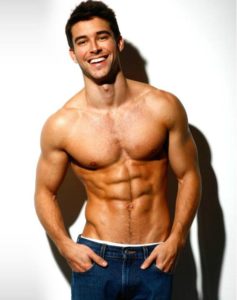


More Stories
Septic Tank Pumping Los Angeles: What Every Property Owner Should Know
Party Strippers in Scottsdale: Your Guide to the Best Scottsdale Party Strippers
Vending Machine for Sale: Your Complete Guide to Starting a Profitable Vending Business