Have you ever wondered what it would be like to hear your own voice speaking words you never said? Or maybe you’ve thought about having a virtual assistant that sounds exactly like you? Well, you’re not alone! Voice cloning—yes, you read that right—is a real thing, and it’s more accessible than ever thanks to clone voice software.
In this blog post, we’ll explore what clone voice software actually is, how you can use it, some friendly advice for getting started, and why it’s becoming a popular trend. Don’t worry—we’ll keep everything super simple and relatable. Let’s dive in!
What Is Voice Cloning Anyway?
Voice cloning is the process of using artificial intelligence (AI) to create a digital version of your voice. That means the software listens to a sample of how you speak, studies your pitch, tone, rhythm, and accent, and then learns to talk just like you.
Once your voice is cloned, you can type out a message, and the system will say it in your voice—even things you’ve never spoken out loud before. Cool, right?
This technology used to sound like something from a sci-fi movie, but now it’s available to anyone with an internet connection and a decent microphone.
Where Can You Use a Cloned Voice?
There are so many fun and practical ways to clone your voice:
-
Content Creation: Podcasters, YouTubers, and educators use it to save time and record clean voiceovers.
-
Accessibility: People who are losing their voices due to illness can preserve their voice and continue to “speak” through it.
-
Gaming & Storytelling: Add your own voice to characters in games or animated videos.
-
Personal Projects: Imagine sending a birthday greeting to a loved one in your own voice—without actually recording it every time!
Let’s say you’re feeling under the weather and can’t record your usual vlog. No problem—just type your script and let your cloned voice do the talking.
How Does Clone Voice Software Work?
Most clone voice software follows these basic steps:
-
Voice Recording: You speak into a mic and record a few minutes of your voice. The better the quality, the better your clone.
-
Training the AI: The software uses that voice data to “train” itself to sound like you. This can take anywhere from a few minutes to a few hours.
-
Text-to-Speech: After training, you can type whatever you want, and the software will read it out loud in your voice.
It’s really like teaching a robot how to “be you” when it comes to speaking.
Tips Before You Clone Your Voice
Before you rush off to clone your voice, here are some helpful things to keep in mind:
-
Use a good microphone: It doesn’t need to be fancy, but a clear recording is key to making your voice clone sound natural.
-
Record in a quiet space: No barking dogs or honking cars in the background. The cleaner your sample, the better the result.
-
Warm up your voice: Talk naturally and clearly during the recording. Think of it like taking a photo—you want your voice to be its best self.
-
Test and tweak: After cloning your voice, test it with different types of text to see how it sounds. You may need to re-record for better results.
Why People Love Cloning Their Voice
There’s something magical about hearing your own voice say things you didn’t actually record. Whether it’s for saving time, preserving memories, or just for fun, people are finding new ways to use this tech every day.
Imagine being able to create bedtime stories for your kids using your cloned voice—no matter where you are. Or setting up your smart devices to respond with your own voice instead of a generic robotic tone.
When you clone your voice, you’re not just using cool technology—you’re adding a personal touch to everything you create.
Is It Safe to Clone Your Voice?
That’s a great question, and an important one too.
Like any new technology, voice cloning can be used in both good and not-so-good ways. That’s why it’s important to:
-
Keep your cloned voice data private: Only share it with platforms you trust.
-
Use it responsibly: Don’t pretend to be someone else or use someone else’s voice without permission.
-
Understand the risks: Once your voice is out there, it could be used in ways you didn’t expect—so always read the fine print.
Think of it like a digital fingerprint—it’s unique to you. Treat it with care.
Clone Your Voice for Creative Projects
Let’s get real for a second—cloning your voice doesn’t mean replacing yourself. It means adding a tool to your creative toolbox. Here’s how everyday folks are using it:
-
Freelancers create voiceover gigs without constantly re-recording.
-
Teachers develop lessons in their voice so students feel more connected.
-
Writers turn blog posts into podcasts in their own voice—without a mic session.
And if you’re camera shy but still want to create videos or explainers, clone your voice and let it do the talking!
Advice for First-Timers
Cloning your voice can feel a little weird at first—after all, not many people enjoy hearing recordings of themselves! But once you get over that initial awkwardness, you’ll see how useful and even fun it can be.
Here’s some friendly advice:
-
Start small: Try reading a paragraph or a short poem and clone that. See how it sounds and improve from there.
-
Stay ethical: It’s tempting to play pranks or imitate others, but voice cloning should always be used with kindness and consent.
-
Enjoy the process: Like learning a new skill, there’s a bit of trial and error. Keep experimenting, and you’ll find what works for you.
Final Thoughts: Should You Clone Your Voice?
If you’re curious, creative, or just love trying new tech, then yes—clone your voice and see where it takes you. Whether it’s for work, fun, or family, this software opens up new possibilities for communication.
Just remember: the tech is here to help you, not replace you. Your voice is uniquely yours, and cloning it is just one more way to express it.
So go ahead—clone your voice, tell your story, and let your digital twin speak up for you when you can’t. Whether you’re recording a bedtime story, a podcast, or a love letter, it’s still you—just in a new, exciting way.
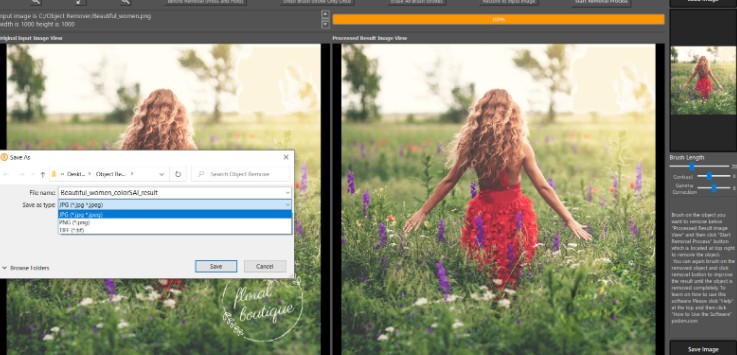




More Stories
Find the Best Car Care: A Complete Guide to Professional Vehicle Cleaning
It’s How Do You Find the Best Rare Platinum Bullion for Sale
Should You Start Collecting Early American Copper Coins Today?