What are some best practices for using QuickBooks Enterprise to manage inventory and track sales?
QuickBooks Enterprise is a popular software solution for managing inventory and tracking sales for businesses. Here are some best practices for using QuickBooks Enterprise effectively:
- Set up your inventory properly: Before you start tracking your inventory in QuickBooks Enterprise, it’s important to ensure that your inventory items are set up correctly. Make sure that you have accurate descriptions, prices, and quantities for each item.
- Use the Advanced Inventory feature: QuickBooks Enterprise offers an Advanced Inventory feature that allows you to track inventory in multiple locations, set up barcode scanning, and manage serial numbers and lot numbers. Make use of these features to streamline your inventory management process.
- Create detailed item receipts: Whenever you receive inventory, create detailed item receipts in QuickBooks Enterprise that include information such as the quantity, date received, and the supplier. This will help you track your inventory accurately and avoid any discrepancies.
- Use sales orders and invoices: QuickBooks Enterprise allows you to create sales orders and invoices that can help you track sales and inventory in real time. Make sure that you create these documents for each sale to ensure that your inventory levels are up-to-date.
- Set up alerts and reminders: QuickBooks Enterprise allows you to set up alerts and reminders for low inventory levels, pending orders, and overdue invoices. Make use of these features to stay on top of your inventory and sales.
- Regularly reconcile your inventory: It’s important to reconcile your inventory in QuickBooks Enterprise regularly to ensure that your records match your actual inventory levels. Schedule regular inventory counts and make any necessary adjustments in QuickBooks Enterprise.
- Use reports to analyze your inventory and sales: QuickBooks Enterprise offers a variety of reports that can help you analyze your inventory and sales data. Use these reports to identify trends, spot opportunities for improvement, and make informed decisions about your inventory management and sales strategies.
- Keep your inventory data up-to-date: Make sure that you keep your inventory data up-to-date in QuickBooks Enterprise. This includes adding new items, updating quantities, and adjusting prices as necessary. Regularly updating your inventory data can help you avoid stockouts and reduce the risk of overstocking.
- Train your staff on QuickBooks Enterprise: If you have staff members who will be using QuickBooks Enterprise to manage inventory and track sales, make sure that they are trained on how to use the software effectively. This can help ensure that your inventory and sales data are accurate and up-to-date.
- Seek help from experts: If you’re new to QuickBooks Enterprise or need help with a specific aspect of the software, consider seeking help from experts. QuickBooks Enterprise offers customer support, online resources, and training programs that can help you get the most out of the software.
By following these best practices, you can use QuickBooks Enterprise to efficiently manage your inventory and track your sales, which can help you improve your business operations and profitability over time.
The Benefits of using QuickBooks Enterprise to manage inventory
There are several benefits of using QuickBooks Enterprise to manage inventory. Here are a few of them:
- Streamlined inventory management: QuickBooks Enterprise offers a suite of tools and features that can help you manage your inventory efficiently. These tools include barcode scanning, serial number, lot tracking, and the ability to track inventory across multiple locations. By using these tools, you can streamline your inventory management process and reduce the risk of errors.
- Accurate inventory tracking: QuickBooks Enterprise allows you to track your inventory in real time, which can help you avoid stockouts and overstocking. By maintaining accurate inventory records, you can make informed decisions about purchasing, production, and sales, which can help you optimize your inventory levels and reduce costs.
- Improved order fulfillment: QuickBooks Enterprise can help you improve your order fulfillment process by allowing you to track orders from start to finish. You can create sales orders, invoices, and purchase orders, and track shipments and deliveries. This can help you ensure that orders are fulfilled accurately and on time, which can improve customer satisfaction.
- Better financial management: QuickBooks Enterprise allows you to track inventory costs and values, which can help you make informed decisions about pricing and profitability. You can also generate financial reports that can help you identify trends, spot opportunities for improvement, and make informed decisions about your inventory management and sales strategies.
- Scalability: QuickBooks Enterprise is designed to be scalable, which means that it can grow with your business. Whether you’re a small business just starting or a large enterprise with complex inventory management needs, QuickBooks Enterprise can help you manage your inventory effectively.
Overall, using QuickBooks Enterprise to manage inventory can help you improve your business operations and profitability by streamlining inventory management, tracking inventory accurately, improving order fulfillment, facilitating better financial management, and providing scalability. Learn More
Also Read: How to Fix Quickbook Script Error
Also Read: How to Print w2 from Quickbooks

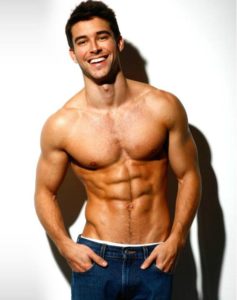



More Stories
Party Strippers in Scottsdale: Your Guide to the Best Scottsdale Party Strippers
Vending Machine for Sale: Your Complete Guide to Starting a Profitable Vending Business
Everything You Need to Know About Fire Insurance in Stamford, CT for 2026